Summary
-
Specific knowledge and skills for crew responsible for operating and monitoring Intellian v100 and similar marine VSAT terminals at sea.
Description
In this course, you will learn fundamental aspects of operation and at-sea maintenance and troubleshooting of the Intellian stabilized Ku/Ka marine antennas, including the v60, v60G, v80G, v100 and v100GX (in Ku-band mode) systems, with the v100 used for detailed examples. General operation and problem solving concepts covered in the course also apply to the v240K, v240C, and v240M antennas.
Topics covered include hardware components of the Intellian v100 VSAT terminal, principles of operation of the terminal, startup and shutdown procedures, using the front panel operating controls, satellite modem operation, operator‐level troubleshooting, and preventive maintenance. Animation and simulator-based interactivity are used throughout the course to explain critical skills and concepts.
Why should VSAT operators be trained?
Marine VSAT terminals offer global broadband coverage to ships at sea. But for maximum up-time, crew members must be able to perform critical ongoing operational tasks after the installation technician has departed.
Audience:
This course is ideal for all radio operators, IT technicians, or other crew members who are responsible for operating and monitoring Intellian model v100 and similar Intellian Ku/Ka VSAT terminals while underway.
Certification:
Students who successfully complete this course are awarded the Marine Satcom Professional: Intellian Specialist Certification.
Prerequisites:
GVF 561
Delivery:
Animated & interactive HTML5, self-paced, on-line format. Requirements: internet access while studying the course material (high speed preferred ); current browser with JavaScript enabled; permission to access SatProf server and learning system websites; mouse.Lessons
- Course introduction. About Intellian. What you will be learning in the course.
- System overview. Typical above‐decks and below‐decks installations. Overview of the system hardware components including radome, pedestal, and antenna control unit. The axes of motion of the antenna. Targeting, searching, and tracking.
- Normal operation. Reading the ACU and modem front panel LED’s. Checking for healthy operation. What happens when it rains. Pre‐defined blockage zones. System startup checklist. Observing the normal signal acquisition process.
- Switching satellites. Automatic beam switching. Switching satellites manually using the front panel.
- Preventive maintenance. In‐service maintenance tasks. Checking vessel location and heading, axis readings. Inspecting the radome, ADE equipment, and other components.
- Problem solving. Determining if an outage is temporary or due to equipment failure. System errors and messages. Recovering from a power down. Using the troubleshooting flow chart. Getting detailed information from common satellite modems.
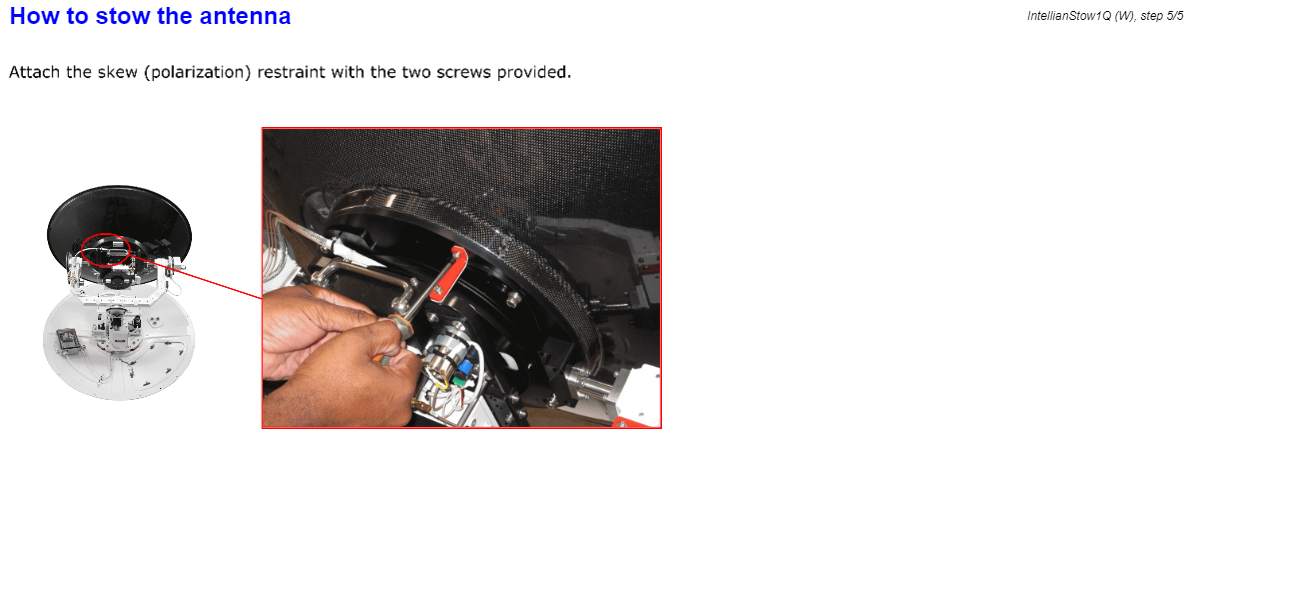
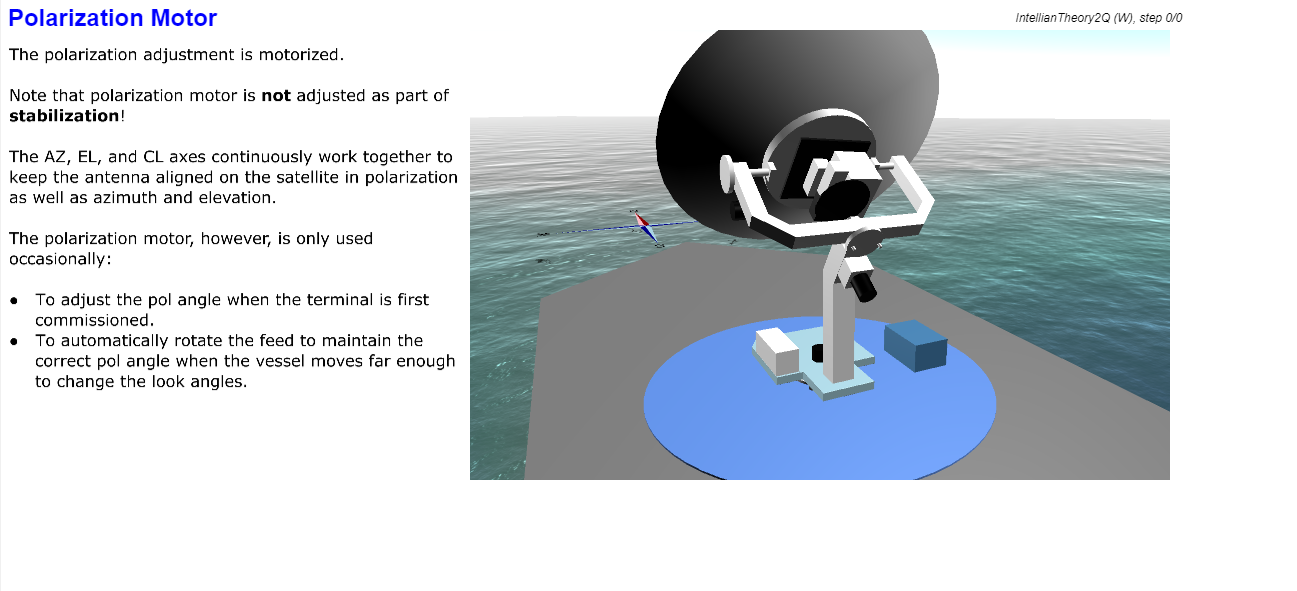
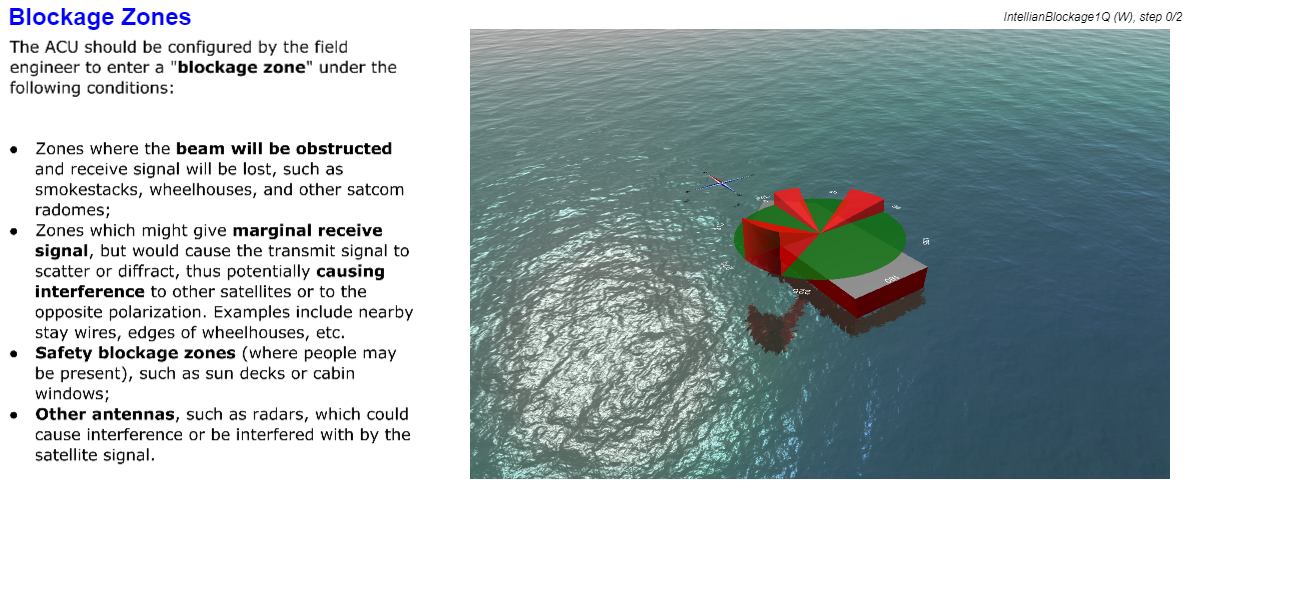
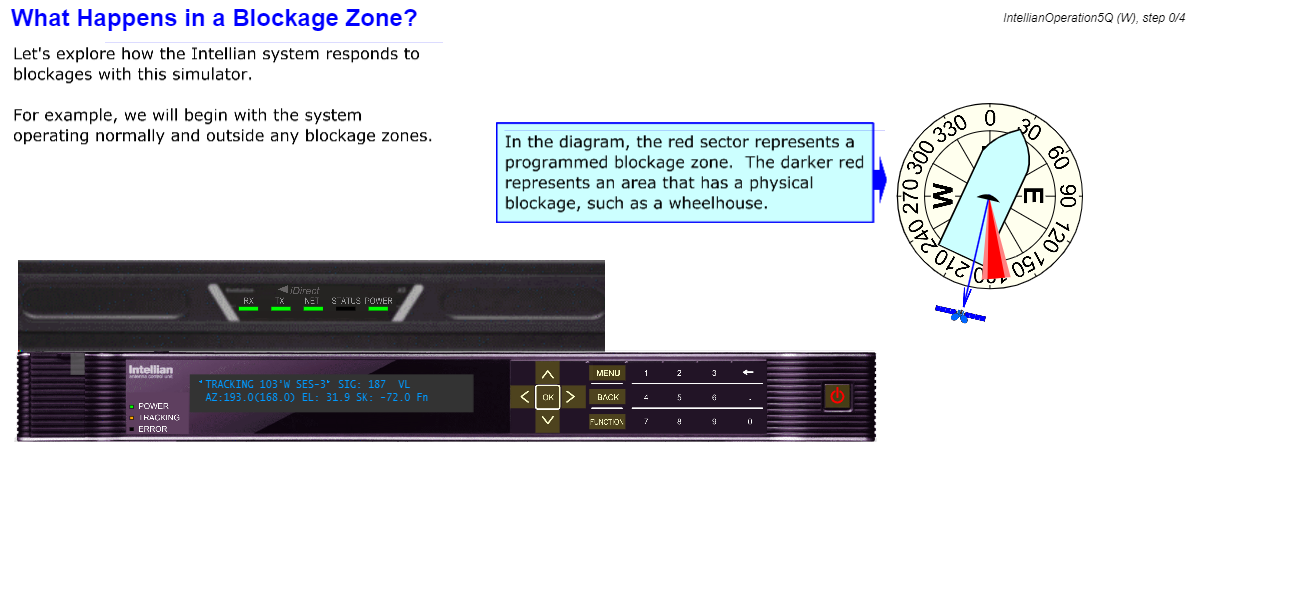
Learning Objectives
- Know the components of the terminal.
- Understand how the antenna stabilizes by moving on its axes.
- Understand terminal operation including targeting, searching, and tracking.
- Be able to interpret front panel displays, control unit,and modem LEDs for normal operation or faults.
- Know how to systematically check the complete system for healthy operation.
- Be able to determine if an outage is transient due to rain fade or blockage, or is due to equipment failure.
- Know how to recover from a power outage and be able to verify that the system re‐acquires the satellite after a power outage.
- Understand how automatic beam switching operates, if equipped.
- Be able to manually change to a different satellite, if authorized. Be able to perform prescribed periodic inspections and preventive maintenance.
- Perform basic troubleshooting.
- Understand when it is necessary to call for a service technician.